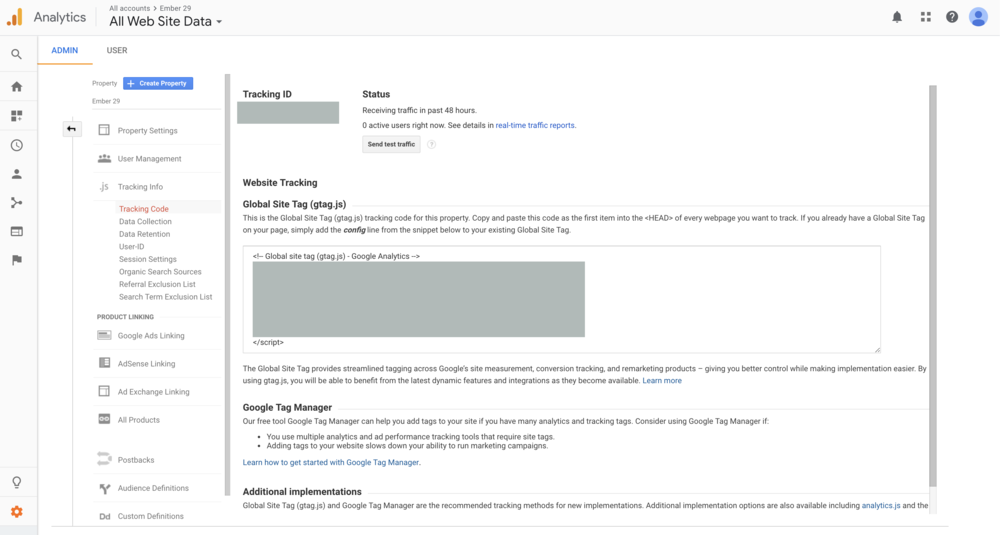Adding Your Squarespace Website To Google Analytics
When you put so much effort into building your online presence and creating content for your website, it's vital that you understand exactly what your visitors are doing and how they are interacting with your content.
Google Analytics is an amazing tool that gives you valuable insight on your website, allowing you to really understand who, what and why people are landing on your site and what they are doing there. It also allows you to explore various metrics that can help you to adjust your current marketing strategy, identifying what is going well whilst improving on what isn’t going so well.
Here's how to set up Google Analytics and connect it to your Squarespace site.
How To Set Up Your Squarespace Website On Google Analytics
Creating an account
The first thing you need to do is click here and visit the Google Analytics website. Here, you will be able to create an account by filling in your account name, website information and more.
Get tracking code
Once you have created your account, you will be assigned a tracking code that is unique to your site and enables Google to track and collect information regarding your website and how people are interacting with it.
To access your tracking code, you will need to:
Click the cog in the bottom left hand side
Click tracking info in the second column
Click tracking code
Once you have clicked tracking code, you will see a long ID number at the top of the page which looks like this: UA-XXXXXXXX-X. This number is your tracking code and will allow you to connect your Google Analytics account to your Squarespace website.
Installing Google Analytics on your Squarespace website
Luckily for Squarespace users, the process of linking Google analytics couldn't be simpler. All you have to do is:
Log in to the backend of your website
Click on Settings
Click Advanced
Click External API Keys.
Paste your UA-XXXXXXXX-X tracking code
What next?
Now that you've set up your Google Analytics account and linked it to your website, all that's left to do is wait for your statistics to start filtering through which can take up to 24 hours, so don't panic!
Having analytics on your website will be essential in seeing how your website is growing and where people are landing. It will give you invaluable insights that can be tracked over time and even let you see a live count of how many visitors you have on your website - pretty cool stuff!
We will be writing a dedicated post to reading these statistics so watch this space for more information, until then, happy analysing!
You can unsubscribe at any time. Read my full Privacy Policy.